Description
- Introduction
- Understanding Internet Security
- Features of McAfee-Internet-Security
- Benefits of Using McAfee-Internet-Security
- How to Install McAfee-Internet-Security
- Setting Up McAfee-Internet-Security
- Configuring Security Settings
- Real-Time Protection and Scanning
- Web Protection and Safe Browsing
- Privacy and Identity Protection
- Parental Control Features
- Performance and System Impact
- Customer Support and Updates
- Comparison with Other Internet Security Software
- Conclusion
- Frequently Asked Questions (FAQs)
Introduction
In today’s digital age, where our lives are intertwined with the internet, it has become crucial to prioritize the security of our online activities. Cyber threats are constantly evolving, making it essential to have reliable and robust internet security software in place. One such trusted solution is McAfee-Internet-Security. In this article, we will explore the features, benefits, and installation process of McAfee-Internet-Security, along with its impact on system performance.
Understanding Internet Security
Before delving into the specifics of This Internet Security, it’s important to understand the concept of internet security. Internet security refers to the protection of computers, networks, and data from unauthorized access, attacks, or any form of damage that can occur via the internet. It encompasses various measures and tools designed to safeguard users’ online presence, including their personal information, financial data, and digital identities.
Features of McAfee-Internet-Security
This Internet Security offers a comprehensive set of features that ensure robust protection against a wide range of cyber threats. Some key features of McAfee-Internet-Security include:
- Real-Time Protection: McAfee’s advanced antivirus engine constantly monitors your system for malware, viruses, and other malicious programs in real-time, providing instant protection.
- Web Protection: The software includes a powerful web protection module that scans websites, downloads, and email attachments to detect and block any potential threats.
- Privacy and Identity Protection: This Internet Security safeguards your personal information and prevents identity theft by securing your online transactions, banking details, and sensitive data.
- Parental Control Features: This software also offers robust parental control features, allowing parents to monitor and control their children’s online activities, ensuring a safe and age-appropriate digital experience.
- Safe Browsing: McAfee’s Safe Browsing feature provides a secure environment while surfing the web, protecting you from dangerous websites and phishing attempts.
Benefits of Using McAfee-Internet-Security
Using McAfee-Internet-Security offers several benefits for both individuals and businesses. Some key advantages of this software include:
- Comprehensive Protection: This Internet Security offers a multi-layered approach to protect your devices and data from various online threats, providing peace of mind while browsing, shopping, or banking online.
- User-Friendly Interface: The software comes with a user-friendly interface, making it easy to navigate and customize the settings according to your preferences.
- Optimized Performance: This Internet Security is designed to have minimal impact on system performance. It runs efficiently in the background, ensuring a seamless user experience without slowing down your device.
- Regular Updates: McAfee provides regular updates to its virus database, ensuring that your system is protected against the latest threats and vulnerabilities.
How to Install McAfee-Internet-Security
Installing This Internet Security is a straightforward process. Follow the steps below to get started:
- Download: Visit the official McAfee website and download the installation file for This Internet Security.
- Run the Installer: Locate the downloaded file and run the installer. Follow the on-screen instructions to initiate the installation process.
- Activate the Product: Once the installation is complete, activate the product using the license key provided. This step ensures that you have a valid subscription to receive regular updates and full access to all features.
- Update the Database: After activation, McAfee-Internet-Security will update its virus database to ensure it is up to date with the latest threats.
Setting Up McAfee-Internet-Security
Upon successful installation, it’s essential to configure the software to suit your specific needs. Consider the following aspects:
- Scan Schedule: Customize the scan schedule based on your preferences. You can choose between quick scans, full system scans, or specific folder scans.
- Security Settings: Review and adjust the security settings according to your requirements. This includes configuring firewall rules, application control, and network monitoring.
- Web Protection: Enable web protection to ensure safe browsing. This feature blocks malicious websites and warns you about potential threats.
Real-Time Protection and Scanning
This Internet Security’s real-time protection constantly monitors your system for any suspicious activities, providing instant alerts and blocking potential threats. Additionally, scheduled scans help detect and eliminate malware, viruses, and other harmful programs from your device.
Web Protection and Safe Browsing
The web protection feature of This Internet Security acts as a shield against dangerous websites, malicious downloads, and phishing attempts. It scans URLs, email attachments, and files in real-time, preventing any potential threats from infiltrating your system.
Privacy and Identity Protection
This Internet Security offers robust privacy and identity protection features. It secures your online transactions, protects your sensitive data, and prevents unauthorized access to your personal information, ensuring your digital privacy.
Parental Control Features
For parents concerned about their children’s online safety, McAfee-Internet-Security provides comprehensive parental control features. You can monitor your children’s online activities, block inappropriate content, and set usage limits, allowing for a safe and controlled digital environment.
Performance and System Impact
McAfee-Internet-Security is designed to be resource-efficient, ensuring optimal performance of your device. It operates seamlessly in the background, minimizing system impact while providing top-notch security.
Customer Support and Updates
McAfee offers excellent customer support and regular updates to ensure the software’s effectiveness against the ever-evolving cyber threats. You can reach out to their support team for any queries or technical assistance.
Comparison with Other Internet Security Software
While there are various internet security software options available, McAfee-Internet-Security stands out due to its advanced features, reliable protection, and user-friendly interface. It has consistently received positive reviews for its effectiveness in safeguarding digital environments.
Conclusion
In an era where cybersecurity is of utmost importance, This Internet Security emerges as a robust and reliable solution to protect your digital world. With its comprehensive features, user-friendly interface, and optimized performance, it offers peace of mind while navigating the online landscape.
Frequently Asked Questions (FAQs)
- Is McAfee-Internet-Security compatible with all operating systems? Yes, This Internet Security is compatible with Windows, Mac, and Android operating systems.
- Can I use McAfee-Internet-Security on multiple devices? Yes, depending on your subscription plan, you can protect multiple devices with a single license.
- Does McAfee-Internet-Security protect against ransomware? Yes, This Internet Security provides robust protection against ransomware attacks.
- Can I customize the scanning options in McAfee-Internet-Security? Yes, you can customize the scanning options based on your preferences and requirements.
- Does McAfee-Internet-Security affect system performance? McAfee-Internet-Security is designed to have minimal impact on system performance, ensuring a smooth user experience.



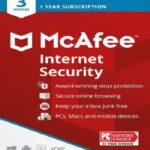

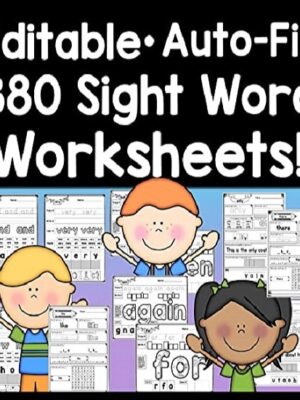
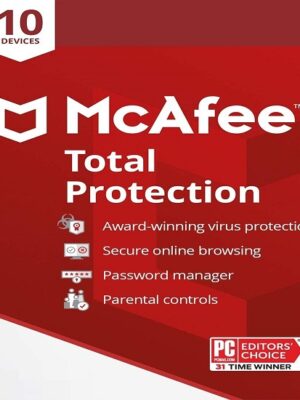

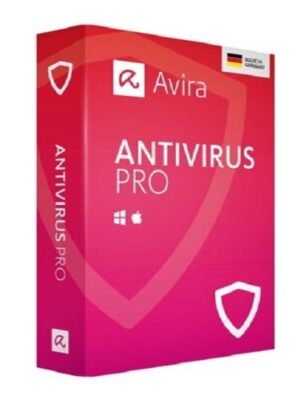
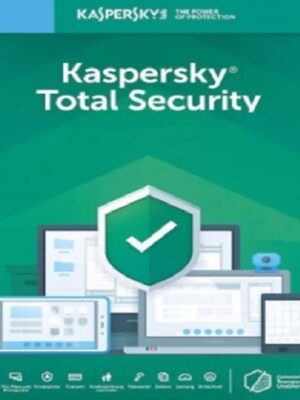


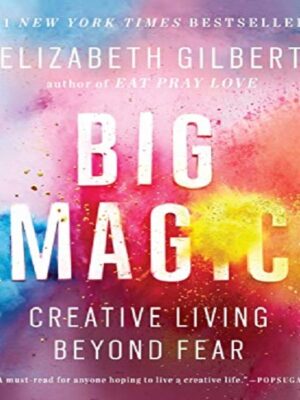
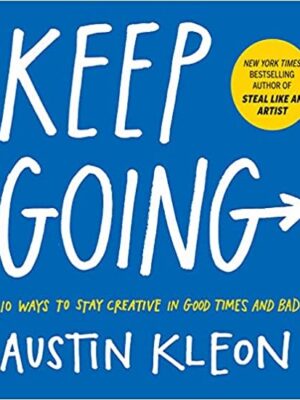
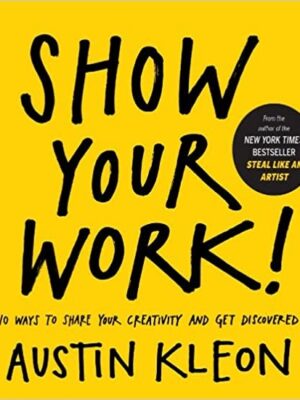
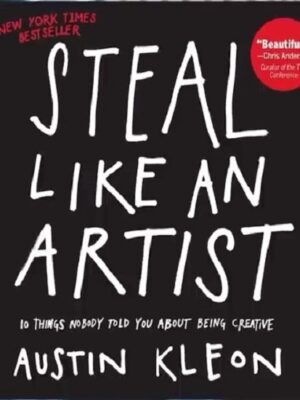

Reviews
There are no reviews yet.