Description
AVIRA ANTIVIRUS: A Comprehensive Guide to Effective Cybersecurity
Table of Contents
- Introduction: Safeguarding Your Digital World
- Understanding Avira Antivirus
- Key Features and Benefits of Avira Antivirus
- Installation and Setup Process
- Optimizing System Performance with Avira
- Real-time Threat Detection and Removal
- Advanced Web Protection
- Secure Online Banking and Shopping
- Avira Mobile Security
- Parental Control and Privacy Tools
- Avira for Business: Protecting Organizations
- Avira Prime: A Complete Security Suite
- Frequently Asked Questions (FAQs)
- Conclusion
1. Introduction: Safeguarding Your Digital World
In today’s interconnected world, where our personal and professional lives heavily rely on technology, ensuring the security of our digital assets is paramount. With the rise of cyber threats, having a robust antivirus solution is crucial to protect our devices and sensitive information. One such reliable and efficient antivirus software is Avira Antivirus. In this article, we will delve into the features, benefits, and functionality of Avira Antivirus, providing you with a comprehensive guide to safeguarding your digital world.
2. Understanding Avira Antivirus
Avira Antivirus is a powerful software solution designed to detect, prevent, and remove various types of malware, including viruses, worms, Trojans, ransomware, and spyware. It offers real-time protection and comprehensive security features to ensure that your devices and data remain safe from evolving cyber threats. Avira Antivirus is available for both individual users and businesses, catering to the diverse security needs of different environments.
3. Key Features and Benefits of Avira Antivirus
Avira Antivirus offers a range of features and benefits that make it an excellent choice for protecting your digital ecosystem:
H2: Advanced Threat Detection
Avira’s advanced threat detection capabilities enable it to identify and neutralize malware in real-time, providing you with immediate protection against the latest threats. Its sophisticated algorithms analyze files and applications, detecting malicious behavior and preventing potential infections.
H2: Proactive Ransomware Protection
Ransomware attacks can have devastating consequences, encrypting your files and demanding a ransom for their release. Avira Antivirus employs proactive measures to detect and block ransomware before it can execute its malicious actions, keeping your valuable data safe.
H2: Web Protection and Safe Browsing
Avira Antivirus includes a powerful web protection module that safeguards your online activities. It scans websites for malicious content, blocks phishing attempts, and warns you about potentially harmful links, ensuring safe and secure browsing.
H2: Real-time Updates and Cloud Scanning
Avira’s extensive threat intelligence network continuously updates its antivirus database with the latest malware signatures and detection algorithms. Additionally, it leverages cloud scanning to offload resource-intensive tasks, improving system performance without compromising security.
H2: Lightweight and User-Friendly
Avira Antivirus is known for its lightweight nature, ensuring minimal impact on system resources while providing robust protection. Its intuitive user interface makes it easy to navigate and configure the settings according to your preferences.
4. Installation and Setup Process
Installing Avira Antivirus is a straightforward process:
- Visit the official Avira website and download the setup file for your desired version.
- Run the setup file and follow the screen instructions.
- Customize the installation settings if needed.
- Once installed, Avira will automatically update its virus definitions and perform an initial system scan.
- Configure the antivirus settings based on your requirements.
5. Optimizing System Performance with Avira
Avira Antivirus not only protects your system from malware but also helps optimize its performance. Here are some ways Avira achieves this:
- Smart resource management: Avira intelligently manages system resources, ensuring that the antivirus does not impact your device’s performance.
- System acceleration: Avira includes tools to clean up junk files, unnecessary processes, and optimize your system’s startup, resulting in faster and more efficient performance.
6. Real-time Threat Detection and Removal
One of the core strengths of Avira Antivirus is its ability to detect and remove threats in real-time. It actively monitors your system for any suspicious activities, ensuring that malware is promptly identified and eliminated before it can cause harm. Avira’s comprehensive scanning capabilities cover the entire system, including files, email attachments, and external devices, leaving no potential entry points for malware.
7. Advanced Web Protection
With the ever-increasing number of web-based threats, Avira Antivirus incorporates advanced web protection mechanisms. It blocks malicious websites, prevents drive-by downloads, and provides secure browsing by verifying the legitimacy of websites and checking for SSL/TLS encryption. Avira’s web protection also helps you avoid phishing scams by flagging suspicious links and warning you before accessing potentially harmful content.
8. Secure Online Banking and Shopping
Avira Antivirus ensures a secure online shopping and banking experience by offering dedicated features such as:
- Safe banking: Avira creates a secure environment for online banking transactions, protecting your financial information from keyloggers, man-in-the-middle attacks, and other forms of cyber threats.
- Secure shopping: Avira identifies and blocks fake online shops, protecting you from purchasing counterfeit products or falling victim to scams.
9. Avira Mobile Security
In addition to desktop protection, Avira offers comprehensive mobile security solutions for Android and iOS devices. Avira Mobile Security safeguards your smartphones and tablets from malware, theft, and privacy breaches. It includes features such as antivirus scanning, anti-theft tools, privacy advisor, and identity protection, providing complete protection for your mobile devices.
10. Parental Control and Privacy Tools
Avira Antivirus also addresses the need for parental control and privacy protection. It allows parents to monitor and control their children’s online activities, ensuring a safe and secure digital environment. Avira’s privacy tools offer additional protection by blocking unauthorized access to your webcam and guarding against identity theft.
11. Avira for Business: Protecting Organizations
Avira provides specialized security solutions tailored for businesses of all sizes. Avira for Business offers a centralized management console, allowing administrators to deploy and manage antivirus protection across multiple devices and endpoints. It includes advanced features such as network protection, email security, and system administration tools, ensuring comprehensive security for organizational networks.
12. Avira Prime: A Complete Security Suite
For users seeking an all-in-one security solution, Avira offers Avira Prime. Avira Prime is a comprehensive security suite that combines various Avira products into a single subscription. It includes antivirus protection, VPN, system optimization tools, and premium mobile security, providing complete peace of mind across all your devices.
13. Frequently Asked Questions (FAQs)
- Q: Is Avira Antivirus compatible with my operating system?
- A: Yes, Avira Antivirus is compatible with Windows, Mac, Android, and iOS operating systems.
- Q: Does Avira Antivirus slow down my computer?
- A: No, Avira Antivirus is designed to have minimal impact on system performance, ensuring smooth operation.
- Q: Can Avira Antivirus protect me from zero-day threats?
- A: Yes, Avira employs advanced heuristic analysis and cloud-based scanning to detect and protect against emerging threats.
- Q: Is Avira Antivirus free?
- A: Avira offers a free version of their antivirus software, along with premium versions that provide additional features and enhanced protection.
- Q: How often should I update Avira Antivirus?
- A: Avira Antivirus updates its virus definitions automatically in real-time. Regular updates are crucial to ensure protection against the latest threats.
14. Conclusion
In a digital landscape rife with cyber threats, Avira Antivirus emerges as a reliable and feature-rich solution to protect your devices, data, and online activities. With its advanced threat detection, real-time protection, and comprehensive security features, Avira Antivirus offers peace of mind and ensures a safe digital environment. Whether you are an individual user or a business, Avira provides tailored solutions to meet your unique security needs. Embrace Avira Antivirus today and fortify your digital world against ever-evolving cyber threats.





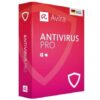
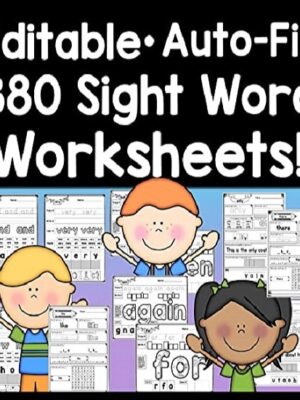

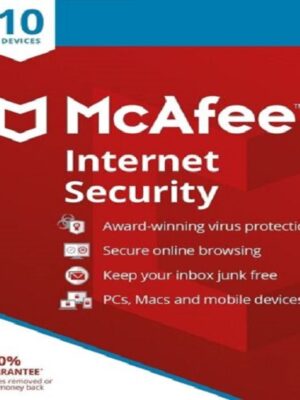
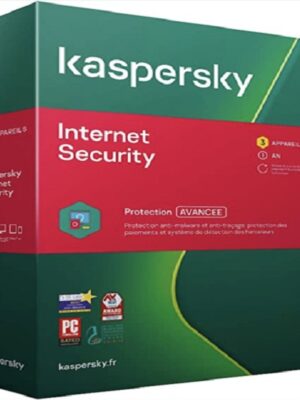
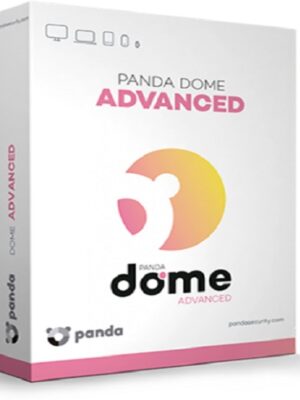
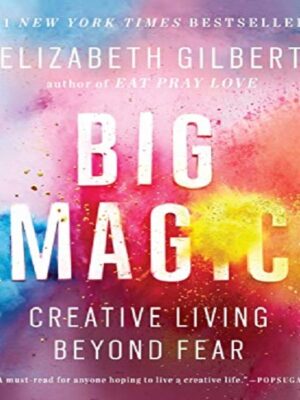
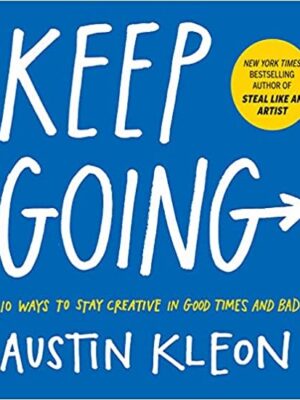
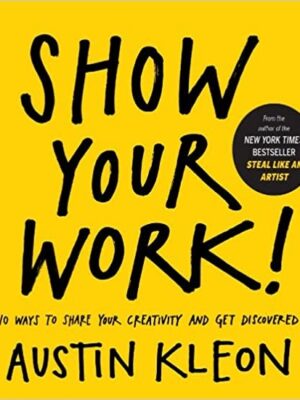
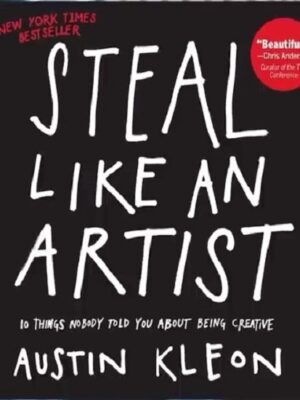

Reviews
There are no reviews yet.